
Ultimate Guide to GMB SEO
With a bunch of different search engines available, it’s easy to say that Google is the most popular.
Google My Business (GMB) listings are a sure-fire way to attracting more enquiries to your business.
Do you have a GMB Listing setup?
And more importantly, have you optimised your GMB Listing to rank position one?
If the answer to either of these questions is NO then you need to check out this ultimate guide to dominating GMB listings.
Contents
- Why is Google My Business Important?
- Is Google My Business Worth It?
- Why rank higher on Google Maps?
- What is GMB SEO?
- How to Improve GMB Ranking
- Proximity
- Google reviews
- Add More Information To Your Listing
- Create Google Posts to your GMB Listing
- Upload business photos to your Google Maps Listing
- Strengthen Your Money Site
- Wikipedia Backlinks
- Citations
- Youtube Citation
- Embeds Embeds and More Embeds
- Social Media Shares
- Backlinks to the CID URL
- Create Driving Directions
- CTR Manipulation Hacks
- GMB Management
- Final Thoughts
- FAQs
- Do I need a website for Google my business?
- Is there a fee for Google my business listings?
- How often should I post to Google my business?
- Why won’t my business show up on Google 3 Pack?
- How can you verify a location in Google my business?
- How do I verify my business on Google without an address?
- Can I have more than one Google my business listing at the same address?
- Can I have more than one Google my business listing at different locations?
- Does CTR manipulation Help Rank Google my business listings?
Why is Google My Business Important?
A Google My Business listing is a huge benefit to any local businesses looking for more online presence in Google search engine.
By having a GMB you can reach more potential customers, increase your brand awareness, increase visits to your website, and even increase the calls you get.
If you are in November 2025 and not utilising the importance of Google business profile’s for local business SEO you really need to bang your head against a wall.
A professional created Google My Business through your business account provides you with the ability to list your business location on Google Maps and local search results.
Google My Business is great for your business profile as it’s a free form of marketing and allows you to compete with the bigger brands in your local area.
Your businesses deserve a holistic SEO Strategy to be found in all areas your next potential customer could be browsing.
Your GMB Listing can display important information about your business, including the opening/closing times, contact details and a backlink to your website.
Is Google My Business Worth It?
Yes, a Google My Business is certainly worth having.
If your business is a local, regional, national or international company then this can determine to number of GMBs you set up (as you do not only need one listing).
Value For Money – The listing is completely FREE to create so it is the best value asset you can create.
Increase Leads – The number of phone calls and clicks to your website the GMB Listings generate is amazing.
Local search is an integral element of a comprehensive digital marketing campaign, and Google My Business is a huge and ever-growing factor.
The best way to get your money’s worth is to optimize your google my business listing to it’s maximum.
Incorporating this free feature is a great addition for your business strategy.
Why rank higher on Google Maps?
Maps is the preferred navigation app for 67% of consumers for localised searches.
Searchers rarely look past the first three results when looking for a place to go.
So if you do not rank in the top 3 positions your listing will be useless.
Google treats GMB traffic as organic. If you have the TOP 1-3 and a lot of traffic generated by GMB, you have excellent juice for the website, and therefore, your website can rank higher.
It’s crucial to make sure your business listing is optimised to show up first for relevant searches and created through your business account.
In addition, your GMB can be found through discovery searches, which attracts
It’s important that your GMB listing ranks high on maps to drive the leads your business needs. If you optimize your google business profile correctly, you’ll find your GMB will start naturally ranking for certain terms.
Local businesses who are struggling with marketing will find GMBs a welcome addition to spread awareness of their business
What is GMB SEO?
GMB SEO is optimising your Google My Business to rank the best in the Search Engine Result Page.
SEO agencies can use your GMB listings to generate you more enquiries via local business SEO techniques.
When you optimize your google business account, you’ll start attracting more customers as Google has more information to work with.
As Google moves away from backlinks, citations and other easy-to-game signals it now places even greater importance on “real-world” user behaviour signals.
The advanced SEO agencies understand all the key components to rank your business accounts’ GMB higher in the Google Search Engine SERPs.
Just because your business is listed in an area does not mean Google will automatically rank it for searches in that area. The benefits of generating leads from your GMB is only achieved if your listing has strong visibility and you optimize your google account properly.
Local searches will mostly get local GMBs displayed for their searches.
If you currently have a GMB listing that is not ranking in the top 3 it is pointless having them created – speak to a qualified GMB Expert to improve your rankings today.
How to Improve GMB Ranking
There are many ways to improve your GMB Rankings.
Let’s dive in and run through the tips, tricks, hacks and a a few things to help your business optimization tactics.
These tips, tricks and hacks will help you optimize your google my business listing and get it off and running.
I’m going to walk you through strategies to get your GMB listing to rank higher in results and reap all of the associated benefits.
Proximity
Proximity is one of the most important ranking factors when it comes to local business online Listings.
How close the business locations are to the searcher’s location plays a huge role in the ranking positions.
Key Takeaway: GMB SEO Experts can manipulate proximity by creating multiple GMB listings in various areas. There are also some clever GMB hacks where you can search for directions from all neighbouring cities to your listing and this helps expand your listings proximity area (think about this and if everyone in a nearby city was searching to go your listing address then you are sending signals to Google that you are not only the best in your local area but the best in the city nearby as others are travelling from that city to your GMB).
Google reviews
Reviews massively help the CTR and conversion of your listings in the SERPs.
Google tends to rank businesses higher that have recent reviews and frequent reviews
If you are ranking position 2 or 3 with hundreds more 5* reviews than position one then who will start grabbing more clicks?
We know you can use reviews to improve your online reputation too, which will help garner more consumers!
We strongly recommend letting ratemybusiness.io do the heavy lifting for you on buying 5-star GMB reviews.
#1 Trusted Google Review Supplier
BUY 5 STAR GMB REVIEWSThe click activity signals certainly help higher rankings for your local business.
Remember that potential customers/consumers read online reviews before using your business, so make sure that they’re all positive reviews and legitimate.
Key Takeaway: GMB SEO Experts understand the importance of reviews for conversion, high CTR and building authority.
There are some clever GMB hacks where you can incentivise reviews to your listing and adding keywords into your GMB reviews help improve ranking also.
Hire a GMB SEO specialist and in no time they will be increasing your GMB Reviews with more 5* ratings that help drive more exposure to your company profile.
Add More Information To Your Listing
It goes without saying to fill in your company name, address, telephone number and domain name to your business profile.
But there are many additional areas you can add more information to your listing to keyword stuff all the services you want to rank for.
The more information your listing provides, the higher it will rank in results for multiple keywords.
You will see on the image below there are several tabs down the side on the business dashboard you can add supplemental information to that boosts your rank and increases your appeal.
The main rule to remember here is that you should put accurate information in your GMB, otherwise you could find your GMB being taken down.
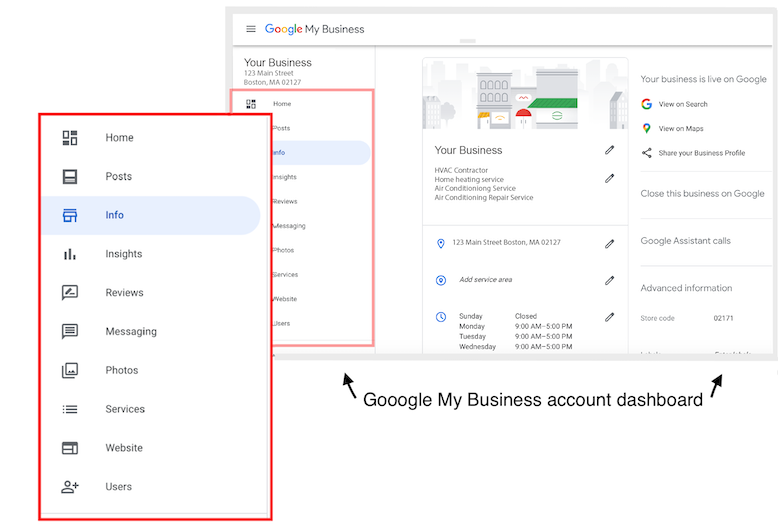
Here are some tips on information you should be trying to fill in for all GMB profiles:
- Be consistent with your NAP descriptions so across the web they are identical
- Put the correct business address.
- Make sure that your business category is accurate to your business.
- Use a local number to the address (try to not use 0800 or 0843 numbers)
- Update opening times and keep the business hours updated and make sure to use the regular and holiday hours too.
- Write an in-depth business description. Be sure to include keywords in your business description, as this will help your business listing on Maps to rank not just for searches that contain your brand name, but for searches for products and services as well
- Make sure that you keep up to date with the business information.
- Add a primary category and secondary categories that best represent the core offering of your business
- Upload high-quality and compelling photos to your business listing. You do this by going to the “Photos” tab in your Google My Business dashboard. Google’s photo-recognition technology is advancing and Google is starting to show images in local search results. Google loves it when you upload photos to your listing.
- Add your domain name to the listing.
- Set up the business messaging feature as this will help your businesses answer questions and queries a lot quicker.
- If your business is doing a special deal, be sure to use the business offers option to advertise it more.
Through doing this, your optimized google business profile will start to rank a lot higher naturally, give business’s visibility, and encourage customers to interact with the business. By doing these steps, you can optimize your google business account to the best of it’s ability.
You may also notice that service area businesses can occur. If you provide a fully fleshed out Google my business account, Google will assign you a service area, for which customers within that area will see you #1.
Create Google Posts to your GMB Listing
Publish posts that appear right on your Google business listing. GMB posts are very similar to social media posts, as the aim of GMB posts is to keep your customers updated.
Proactively try to create Google posts on your GMB profiles daily if possible as the more you post the more signals are sent to Google they love.
Google tends to rank businesses higher that post more frequently
Many business profiles post once per day and have seen good results and improved rankings.
Google tends to look favourably on a local business that use Google products frequently, and it also helps you optimize your google business listing.
Posting frequently also decreases the chance of Google removing your business listing for spam, so be sure to stay up to date with business posts.
Key Takeaway: GMB SEO Experts understand the frequency of posts helps ranking higher. So mapping out a content calendar to publish posts daily is a big ranking factor for Google. Tools like Local Viking are a great way for you to schedule Google posts. Adding in keywords you want to rank for in these posts and even search queries your competitors are ranking for are hacks you should be doing.
Upload business photos to your Google Maps Listing
Create and upload pictures to your Google business account & Google My Business Listing to appear on your profile.
Proactively try to upload images on your Google my business account profiles daily if possible as the more you upload pictures the more signals are sent to Google they love.
Google tends to rank businesses higher that upload photos and pictures more frequently
Many businesses post once per day and have seen improved rankings.
An average business may overlook this feature, but we have found it to be very effective and gaining clicks.
If your business is listed in a more visual business category (surfacing, landscaping etc.), then pictures can work wonders.
Make sure to add team photos and a cover photo to fully optimize your businesses profile.
Google tends to look favourably on businesses that use Google products frequently and helps you optimize your google business a lot more effectively.
Key Takeaway: GMB SEO Experts understand the frequency of uploading images helps to rank higher. Geotagging your images you upload with the address and localisation information helps the GMB more. A nice little hack is to design memes with the NAP information added on top of the image which gives greater weight.
Strengthen Your Money Site
If all things are equal the maps listing with the higher-ranked website will also rank higher in local search.
Wait – your money site authority is a factor in ranking your Google my business Listing?
Generally, if your website does not rank in the top 10 or 20 positions, the local business GMB will not rank either.
By linking your money site in the business description, you can direct some authority towards the money site.
Google specifically states the linked website’s Organic Rank directly influences Google my business account listing rank.
Look at purchasing some backlinks and improving your content to your money site and this can directly improve your business profile ranking.
Key Takeaway: GMB SEO Experts purchase the highest authority backlinks from high rise links which strengthen the money site. In turn, this improves rankings in Google web search and also the maps results.
Wikipedia Backlinks
During a Google my business mastermind recently an influential marketer released this great knowledge bomb about receiving a Wikipedia link to your CID URL.
You need to get a localised Wikipedia page to the area you are wanting to rank your GMB 3 Pack Listing.
Trying to place a backlink on a Localised Wikipedia page can be a difficult task unless you have an aged contributor account.
Let Wiki Wookiees do the heavy lifting for you and purchase the placements your Google my business account is missing currently.
Let Wiki Wookiee Do The Heavy Lifting
BUY WIKIPEDIA GMB BACKLINKCitations
Niche and Industry Citations will help you gain relevant backlinks that improve your Google My Business listing’s quality score.
Citations built correctly help:
- Features Consistent NAP
- Business Info Shared Throughout the Internet
- Backlinks to Your Money Site
- Link Building to your CID URL (do not put the CID URL as the money site on citations though)
- Reverse Sink Or Swim Relevance in Backlinks
- Unlinked Mentions of the Brand
- The localisation of Links to Google My Business Listing
Key Takeaway: GMB SEO Experts purchase authority citations with unique content as they get crawled faster and index better than citations with generic, duplicate descriptions. Build out your NAP information in as many places as possible including directory citations, youtube citations, press releases and web 2.0 submissions. The Google my business specialists usually hit Scrapebox or GSA at tier two directly at these citation URLs to help index and get them crawled more frequently.
Youtube Citation
A fast, effective and powerful method is building youtube citations to power up your Google my business account.
Chris Palmer explains the method here nicely:
This video is about local SEO and Google my business SEO along with youtube SEO and citation building for your search engine optimization campaigns.
Key Takeaway: GMB SEO Experts utilise the power of the YouTube domain by creating multiple videos with not only the NAP information in the youtube description but also with the brand name and telephone number in the Youtube Video title. Then to power these up they utilise the Youtube SEO methods of auto embeds powered up by Scrapebox tiered link building.
Embeds Embeds and More Embeds
Embed a Google map of your GMB listing to as many webpages as possible including your money site.
To embed a Google Map on your website and web2.0s you do the following:
- Search for your business name in Maps
- Click on “Share” in your listing
- Select the “Embed a map” tab
- Copy and paste the link on webpages you want embeds listed on
Key Takeaway: GMB SEO Experts utilise SEO Tools like money robot, SEO autopilot and press releases to gain thousands of Google Map embeds. Using mediums like Magic PR, branded web 2.0 links, and Google Stacks to connect the various brand profiles and pages to the Google my business listing help grow the embed count.
Being active and sharing your CID URL and Google my business listings add engagement to your profile.
The more behavioural signals you can send to your GMB Profile the better you rank in the map 3 pack.
Let Signal Boy grow the social shares on your Google my business Listing to help your behavioural engagement signals.
Backlinks to the CID URL
Linking to and referencing a GMB listing’s CID URL successfully move the needle with local map rankings.
CID stands for Cluster Document Identifier. The act of clustering your documents during information retrieval allows a database to quickly reference an entire corpus or set of pages using only a unique numerical identifier. What this means is, as Google’s engine is out discovering new mentions for your entity (these new mentions ARE your documents), the engine is also assigning these documents to a particular local entity via the cluster document identifier. These documents help make up part of the local ranking factor and the CID URL is a direct representation of your entity in the local search engine and the entire collection of documents (and the weight of those documents) for the entity.
You get the CID URL by downloading the GatherUp Google Review Link Generator chrome extension plugin.
Key Takeaway: GMB SEO Experts utilise SEO Tools like money robot, SEO autopilot and press releases to gain thousands of backlinks to the CID URL. Using mediums like Magic PR, branded web 2.0 links, and Google Stacks to connect the various brand profiles and pages to the GMB listing help grow the link building numbers. You can utilise both an embed and contextual link on many of these backlinking orders.
Create Driving Directions
Carrying out driving directions to your GMB helps improve your Google My Business Listing from the location you started the directions from.
This acts like the user is requesting directions towards your GMB and therefore Google will start placing it higher.
Expanding the ranking ring on Google My Business listings is a method used where you do the following:
- Create driving directions from all neighbouring locations within a 3-mile radius
- Expand the radius to 5 miles and create driving directions
- Expand the radius to 10 miles and create driving directions
- Expand the radius to 20 miles and create driving directions
- Backlink to the driving directions embeds
- Send viper traffic to the driving direction URLs
The backlinking of driving directions embeds is a surefire method to improve your rankings.
But when you use stronger behavioural Google my business CTR signals like real traffic from Viper Tools this really enhances your ranking position in the search engine SERPs.
CTR Manipulation Hacks
CTR helps your Google My Business profile rank higher and get your listing into the 3 pack.
Check out this video on using click-through rate methods to increase rankings:
A great tip is that if you can alter where the CTR is coming from, and create local searches, it will help a lot more than random locations searching it. Try and make the CTR do direct searches, as this will increase the brand awareness of your GMB.
Key Takeaway: GMB SEO Experts are using CTR Tools to manipulate click-through rate engagement signals. Search and click to your Map Listings sends behaviour signals to Google that people like your entity listing.
GMB Management
You can use the Google tool “business insights” or “Google analytics” to get a better idea at how your GMB is performing, and see what consumers search to find your business, but we have other recommendations.
Using Google My Business listing Management software and tools helps guide your SEO efforts.
Check out our list of the best Local SEO Tools where we analyse all the top-rated software to help you rank higher in the Google Map search and manages your business account.
Here is a list of GMB SEO success courses or management software to help you rank higher for local SEO search queries with your Google Maps Listings.
Surfer Local Tool
From the ability to track your rankings locally in search engine results pages and react to position changes to tips on how to improve your GMB listing then Surfer Local Tool is a must for any local SEO specialists.
The Surfer Local SEO Audit Tool gives you the scientific answers on what is needed to get higher in Maps.
Check out our full Surfer Local Review that runs through all the benefits and features of using the local Google my business SEO tool.
Local Viking Management Software
The main purpose of Local Viking Google my business Management Software is to help you increase visibility and revenue among locals who search for your type of product and services.
All of the features and services that Local Viking offers can be divided into three main categories:
- Schedule Posting including Image Posts
- Managing Reviews
- Tracking services and Local Rankings
The GeoGrid rank tracker includes geospatial data where you can get really granular business profile ranking info showed in a precise grid size over your specific location.
Check out our full Local Viking Review where we expand on all the management software features you can use.
GMB CTR Viper
Viper Tools by Michael Bowes is the hottest click-through rate manipulation tool in November 2025.
Using credits to generate behavioural signals on search to improve GMB rankings is what makes Google my business CTR Viper many digital marketers go-to tool.
The Viper Tools gives amazing search engine results and the community of users are very active in social media group to help others.
Dr X SEO GMB Course Review
The Dr X SEO Advanced GMB Course is great for businesses or SEOs looking to improve their local SEO knowledge.
Xuezhi Hu has produced an advanced Google my business Course to help manipulate CTR strategies for your listings.
Using advanced click-through rate methods like CTR Booster and understanding the calculations with CTR help you benefit from an indistinguishable and realistic network of click activity around each GMB, helping you stand out and rise to the top.
We recommend the DR X SEO Advanced Google my business Course because the click activity certainly helps with higher rankings and behavioural signals are important ranking factors for better Google My Business rankings.
Final Thoughts
Your Google Maps listing can help you get discovered by new customers, stand out above competitors, and generate more business.
We’ve found that GMBs preform even better than Google ads due to not having to pay per click, but spending your money on content, videos, links and other things that can benefit your business more.
A GMB is a free directory listing from Google that helps business owners manage their online reputation.
That’s right they are completely free of charge.
So why would you not set one up for all your local businesses?
With all this knowledge, you should now know some of the best business seo tips available.
Make sure you fill in all the business profile information for the Google My Business Listing and speak to a Google my business SEO specialist to help rank the profile number one for your keyword + location search terms.
FAQs
Here is a list of common questions that surround Google My Business Listings.
Do I need a website for Google my business?
No, you do not need a website to create a Google My Business Listing.
But it is advised to have one because sometimes customers want more information about you.
Without a website, those customers can’t learn more about your business.
In addition, the business website will also appear within the search results, giving your brand more exposure.
Is there a fee for Google my business listings?
Google My Business is a free service to list your local business profile on Google Maps and search.
The GMB profile is like social media accounts that help you reach and engage with local customers across Search and Maps.
It also provides Google with accurate local information to searchers.
How often should I post to Google my business?
You should be posting on Google My Business every 7 days as a minimum.
The more you post on your Google My Business Listing the higher you will rank in the Maps results.
Improved rankings happen to profiles who can post every day because Google likes you frequently engaging on the account.
Through this, your business profile will have more avenues for attracting customers.
Why won’t my business show up on Google 3 Pack?
Your business listing will only show up in Google Maps 3 Pack if it is the most relevant listing to the search query.
The search intent needs to be relevant to your Google my business listing.
This is why it’s important to employ a GMB SEO Expert who can optimise your profile to rank higher for keywords you want to be seen for in the business 3 Pack.
How can you verify a location in Google my business?
The most popular way to verify your GMB listing is via postcard method here:
- Visit https://www.google.com/business/ and click ‘Start Now’
- Enter Your Business Name
- Send verification postcard to your address
- Once you get your postcard, sign in to Google My Business
- If you have multiple locations, open the location you’d like to manage
- Click either Verify location from the menu or Verify now
- In the “Code” field, enter the 5-digit verification code from your postcard
- Click Submit
This method is only used if your business has a physical location, otherwise you may struggle to get the post card.
How do I verify my business on Google without an address?
You can create a GMB without an address by following these steps.
- Visit https://www.google.com/business/ and click ‘Start Now’.
- Enter Your Business Name
- Tell Google You Don’t Want to Display an Address
- Tell Google Where you Serve Your Customers
- Verify Your Business
Can I have more than one Google my business listing at the same address?
Yes, you can have more than one Google my business listing at the same address.
These different Google my business Listings must be legitimately operating multiple legal business entities.
Multiple listings are common, with businesses now sharing offices and other types of buildings with each other.
It’s not all that uncommon for more than one business to be located at a shared address.
Can I have more than one Google my business listing at different locations?
Yes, many franchise companies can have multiple locations and Google understand this.
You need to create create a location group using this method:
- Sign in to Google My Business
- Click Manage locations. (If you’re part of multiple organizations, make sure to choose the right organization first.)
- Click Create location group.
- Enter the name of your group.
- Click Create.
- Start adding locations.
Does CTR manipulation Help Rank Google my business listings?
GMB CTR is the number one ranking factor when it comes to higher rankings of your Google my business’.
The high CTR manipulation needs to come from the best CTR tools that can generate geo-targeted traffic and engagement signals to your Google my business listing.
If you can find ways to driving geotargeted traffic from places like Twitter Moments, Youtube Videos or paid ads all the engagement helps your property to higher rankings.

About FatRank
FatRank is a UK-based lead generation and ORM agency that delivers high-quality leads, enhances brand reputation online, and shares expert insights on SEO and AI innovation.
Need exclusive leads?
We deliver a consistent flow of high-quality exclusive leads. No fluff. No guesswork.
Get free leads →★★★★★ Excellent
