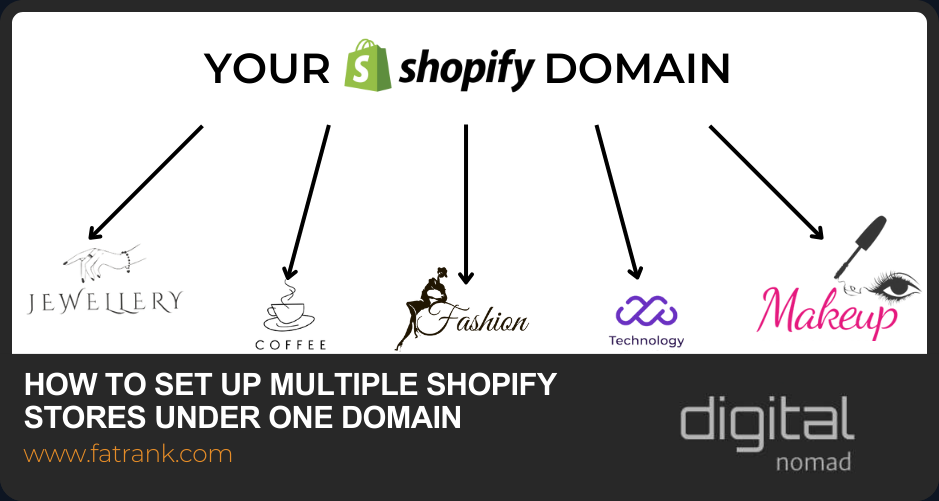
How to Set up Multiple Shopify Stores Under One Domain
Contents
- Key Takeaways:
- Benefits of having multiple Shopify stores
- Methods to set up multiple Shopify stores
- Using subdomains or subdirectories for multiple stores
- Managing multiple stores under one domain
- Adding subdomains and domains to Shopify
- Considerations for language and currency
- Limitations and alternatives for language translation
- Conclusion
- 5 Facts About How to Set up Multiple Shopify Stores Under One Domain:
- FAQs about How To Set Up Multiple Shopify Stores Under One Domain
Key Takeaways:
- Benefits of having multiple Shopify stores:
- Expanding reach in the marketplace: It is possible to have multiple Shopify stores, and creating a new store on Shopify requires creating a new account and signing up for it. Having multiple Shopify stores allows businesses to target different markets and reach a wider audience of potential customers.
- Catering to different audiences and marketing needs: It is recommended to have a separate store for each product or service to cater to different audiences and marketing needs. Each Shopify store can be customized to cater to different target audiences, allowing businesses to tailor their marketing strategies and product offerings accordingly.
- Addressing international audiences and cultural differences: Having multiple Shopify stores helps address international audiences and cultural differences. Businesses can create separate stores with subdomains or subdirectories for different languages, localized content, and currency options.
- Methods to set up multiple Shopify stores:
- Creating a new store with a separate email address: To create a new store on Shopify, you need to create a new account and sign up for it using a separate email address. This allows for separate management of each store’s settings, products, and analytics.
- Creating a new store with a new payment processor: Another approach to set up multiple Shopify stores is by creating a new store with a new payment processor. This allows businesses to manage transactions separately and cater to specific payment preferences of different target markets.
- Shopify Plus for adding multiple stores: Shopify Plus is a premium plan that provides advanced features for large businesses, including the ability to manage multiple stores under a single account. This option is suitable for businesses with complex operations and scalability requirements.
- Using subdomains or subdirectories for multiple stores:
- Benefits and drawbacks of subdomains and subdirectories: Businesses can choose between using subdomains (e.g., fr.yourstore.com) or subdirectories (e.g., yourstore.com/fr/) to structure their multiple Shopify stores. Both options have their benefits and drawbacks in terms of SEO and management.
- SEO considerations and best practices: When setting up multiple stores, it is important to consider SEO implications. Properly configuring canonical tags, hreflang tags, and internal linking can help search engines understand the relationship between stores and avoid duplicate content issues.
- Managing multiple stores under one domain:
- Setting up individual accounts and paid plans: Shopify does not allow multiple stores under the same account, so creating a new store requires creating a new account with separate settings and paid plans. Each Shopify store under one domain requires a separate account and paid plan. This allows for independent management of settings, themes, apps, and customizations for each store.
- Duplicating settings, themes, apps, and customizations: To streamline the setup process, businesses can duplicate settings, themes, apps, and customizations across multiple stores. This saves time and ensures consistency in branding and user experience.
- Challenges of managing orders, inventory, and SEO: Managing multiple stores can present challenges in terms of order processing, inventory management, and SEO optimization. It is important to implement efficient workflows and use tools that facilitate centralized management.
- Adding subdomains and domains to Shopify:
- Limitations and options for domains and subdomains: It is possible to have multiple Shopify stores under one account, but they are completely separate and need to be set up, integrated, and paid for individually. Shopify has limitations and options when it comes to adding subdomains and domains to multiple stores. The number of domains or subdomains that can be added varies depending on the Shopify plan.
- Adding and managing subdomains in Shopify: Shopify provides tools and documentation to help businesses add and manage subdomains for their multiple stores. This includes setting up CNAME records and configuring DNS settings.
- Considerations for language and currency:
- Using language URLs or subdomains for translations: Businesses can use language URLs (e.g., domain.com/en/) or subdomains (e.g., en.domain.com) to provide language translations for their multiple stores.
- Multi-currency checkout feature and Shopify Payments: Shopify offers a multi-currency checkout feature that allows businesses to display prices and accept payments in different currencies. This feature is available to merchants using Shopify Payments. However, the availability of Shopify Payments varies by country.
- Language apps and cost-effectiveness: There are language apps available in the Shopify app store that can handle translations for multiple languages. Businesses need to consider the costs and effectiveness of these apps in providing accurate and high-quality translations.
- VAT and tax considerations for different stores: When operating multiple Shopify stores, businesses need to understand and comply with the VAT and tax regulations of each target market. This includes configuring tax settings and collecting the appropriate taxes.
- Limitations and alternatives for language translation:
- Conclusion:
Benefits of having multiple Shopify stores
Expanding your business with multiple Shopify stores brings a world of benefits. From reaching a wider marketplace to catering to diverse audiences and addressing international differences, the advantages are immense. By having multiple stores under one domain, you can tap into new markets, tailor your marketing strategies, and establish a global presence. So, let’s explore how these benefits can skyrocket your business growth and take it to the next level.
Expanding reach in the marketplace
To expand reach in the marketplace, it can be highly beneficial to have multiple Shopify stores. By creating separate stores, businesses can target different customer segments and cater to their specific needs and preferences. This allows for a more personalized approach to marketing and ensures maximum engagement with diverse audiences. Additionally, having multiple stores enables businesses to address international audiences and effectively navigate cultural differences. By providing localized content, currency options, and language support, businesses can establish an international presence and increase their market share.
Setting up multiple Shopify stores can be done through various methods. One option is to create a new store with a separate email address, which allows for distinct branding and messaging strategies. Another method involves setting up a new store with a new payment processor, providing flexibility in managing different financial transactions across stores. For businesses looking for advanced features and scalability, Shopify Plus offers the option to add multiple stores under one account, simplifying management processes.
When it comes to organizing multiple stores, there are considerations regarding the use of subdomains or subdirectories. Subdomains allow for distinct URLs for each store (e.g., store1.example.com), while subdirectories use folders within the main domain (e.g., example.com/store1). Each approach has its benefits and drawbacks in terms of SEO impact and website structure. It is essential to carefully evaluate these factors while choosing the best approach for organizing multiple stores.
Managing multiple stores under one domain requires careful planning to ensure smooth operations. Setting up individual accounts and paid plans for each store helps maintain separate analytics and control over administration settings. Duplicating settings, themes, apps, and customizations across multiple stores ensures consistent branding across all platforms while minimizing efforts in customization. However, challenges may arise when managing orders, inventory levels, and SEO optimization across various stores simultaneously.
Incorporating subdomains and domains into the Shopify platform is crucial for establishing a cohesive online presence across different stores. While there are limitations on the number of domains that can be added, businesses can efficiently manage and update subdomains within the Shopify interface. By leveraging this feature, businesses can maintain consistent branding and seamless navigation between their various stores.
Language and currency play crucial roles in addressing diverse customer bases. Using language-specific URLs or subdomains for translations facilitates effective communication with international audiences. The multi-currency checkout feature, coupled with Shopify Payments, allows businesses to offer localized currency options, creating a more convenient shopping experience for customers worldwide. Language apps can also aid in translation efforts while considering cost-effectiveness and ensuring accurate localization. Additionally, VAT and tax considerations must be taken into account when operating multiple stores catering to different regions.
While language translation is essential for reaching global customers, it is vital to consider limitations and alternatives. Machine translation tools may not always provide accurate translations, which can impact customer perception. Hiring professional translators or utilizing professional translation services can help ensure accurate translations that resonate with the target audience’s cultural nuances.
Catering to different audiences and marketing needs
To illustrate the benefits of catering to different audiences and marketing needs, let’s explore some specific methods that businesses can use. Having multiple stores is one method that allows businesses to expand their presence in various online marketplaces, reaching a wider range of potential customers. This can lead to increased brand visibility and sales opportunities. Another method is segmenting customer groups. With multiple stores, businesses can create separate storefronts for different customer segments based on factors such as demographics, interests, or purchase behavior. Each store can be customized with unique branding, product offerings, and marketing strategies to effectively target these specific customer groups.
Tailoring marketing campaigns is another key method. Multiple stores enable businesses to run separate marketing campaigns tailored towards the preferences and needs of different audience segments. With this approach, brands can create more targeted advertising messages that resonate with each specific group’s interests and motivations.
In addition to these methods, there are other considerations when catering to different audiences and marketing needs. For example, businesses seeking to expand internationally can address international audiences by setting up separate stores or utilizing language translation tools to accommodate language differences. Cultural differences can also be addressed by having multiple stores, allowing brands to adapt their messaging and product offerings according to cultural nuances and preferences in different regions.
By leveraging these strategies, businesses can effectively cater to diverse audiences with specialized marketing approaches tailored specifically for each segment.
Addressing international audiences and cultural differences
Expanding reach in the marketplace and catering to different audiences and marketing needs are key benefits of having multiple Shopify stores. By addressing international audiences and cultural differences, businesses can tap into new markets and tailor their offerings to meet the unique preferences and requirements of customers around the world. This helps to create a more personalized shopping experience, increase customer satisfaction, and ultimately drive sales.
To address international audiences, businesses can create separate Shopify stores for different regions or countries. This allows them to customize their products, content, and marketing strategies based on local preferences and cultural differences. For example, a clothing brand may have one store targeting American customers with sizes in inches, while another store caters to European customers with sizes in centimeters. This level of localization helps businesses connect with their target audience on a deeper level and establish trust.
Shopify provides various methods to set up multiple stores. Businesses can create new stores with separate email addresses or new payment processors, enabling them to manage each store independently. Additionally, Shopify Plus offers a solution for adding multiple stores under one account. This allows businesses to streamline their operations while still maintaining separate storefronts for different markets.
When setting up multiple stores under one domain, businesses have the option of using subdomains or subdirectories. While both options have their benefits and drawbacks, it’s important to consider SEO considerations and best practices when deciding which approach to take. Properly structuring URLs, optimizing metadata, and implementing hreflang tags can help ensure that each store is properly indexed by search engines.
Managing multiple stores under one domain comes with its own challenges. Setting up individual accounts and paid plans for each store is necessary to keep track of performance metrics and ensure proper billing. Duplicating settings, themes, apps, and customizations across stores can help maintain consistency in branding and user experience. However, managing orders, inventory, and SEO across multiple stores can be complex and requires careful organization.
Adding subdomains and domains to Shopify provides businesses with flexibility and options for customizing their store URLs. While there are certain limitations and considerations, such as selecting the right domain registrar and ensuring proper DNS settings, Shopify makes it relatively straightforward to add and manage subdomains.
In terms of language and currency considerations, businesses can use language URLs or subdomains for translations to cater to an international audience. The multi-currency checkout feature and integration with Shopify Payments allow businesses to accept payments in different currencies, providing a seamless shopping experience for customers worldwide. Language apps can also be employed for better translation capabilities, although businesses should weigh the cost-effectiveness of these solutions. It’s important to consider VAT and tax requirements for each store, as they may differ depending on the country or region.
While addressing international audiences and cultural differences is crucial for expanding a business’s reach, there are limitations and alternatives when it comes to language translation. Businesses should carefully assess their needs and consider factors such as budget, time constraints, and the level of accuracy required when choosing translation methods or apps.
To illustrate the significance of addressing international audiences and cultural differences, consider a global e-commerce brand that decides to launch separate Shopify stores for different regions. By tailoring their product offerings based on local preferences in terms of style, size charts, payment methods, and shipping options, the brand is able to establish strong connections with customers in each market. This approach not only leads to increased sales but also helps build brand loyalty by showing customers that the business understands their unique needs and values their cultural diversity.
Methods to set up multiple Shopify stores
In this section, we will explore different methods to set up multiple Shopify stores, allowing you to expand your e-commerce empire efficiently. From creating new stores using separate email addresses to utilizing different payment processors, we’ll cover various approaches to managing multiple stores seamlessly. Additionally, we’ll look into Shopify Plus, a powerful solution for adding and managing multiple stores under one domain. Get ready to unlock the potential of expanding your online business with these tried-and-tested strategies.
Creating a new store with a separate email address
To create a new store with a separate email address on Shopify, follow these steps. First, log into your existing Shopify account or create a new one using a different email address. Once you’re logged in, go to the “Settings” tab and click on “Account”. From there, select the “Add another store” button. Fill in all the necessary information for your new store, including the store name, region, and currency. Be sure to use a different email address to differentiate it from your existing Shopify account. After completing the setup process, you will have two separate stores with their own unique email addresses connected to your Shopify account.
Creating a new store with a separate email address allows you to efficiently manage different business ventures or target specific markets without compromising on branding or marketing strategies. It provides greater flexibility in expanding your reach and catering to various audiences and marketing needs. Moreover, it enables you to address international audiences and customize your offerings based on cultural differences.
It’s essential to plan and consider various factors when setting up multiple Shopify stores under one domain. This includes domains/subdomains, language translations, currency options, and tax implications. However, with the right approach, having multiple stores can be an invaluable tool for growing your business.
Furthermore, creating a new store with a separate email address also allows you to have a new payment processor for each store. This gives each store its own financial identity, akin to having different personalities for each store.
Creating a new store with a new payment processor
It’s important to note that while creating a new store with a new payment processor offers advantages in terms of flexibility and customer convenience, managing multiple stores under one domain may present challenges in terms of order management, inventory tracking, and search engine optimization (SEO). However, by duplicating settings, themes, apps, and customizations across stores and using appropriate tools provided by Shopify Plus for multiple stores management, these challenges can be effectively addressed.
Creating a new store with a new payment processor also enables you to explore different market segments or international audiences. By offering localized currency options and language translations through language URLs or subdomains, you can effectively target specific regions or countries. Considerations such as VAT and tax regulations should also be taken into account when setting up multiple stores with different payment processors and currency options.
In the past, merchants were limited in their ability to create multiple stores under one domain. However, with the advancements in technology and platforms like Shopify, it has become easier to set up and manage multiple stores within a single domain. This has opened up new opportunities for businesses to expand their reach and cater to diverse customer needs.
Shopify Plus: The power tool for multiplying your stores and dominating the e-commerce world.
- Create a new Shopify store by signing up with a separate email address. This ensures that your new store is independent from your existing one.
- Select a new payment processor for your store. Shopify offers integration with various popular payment gateways, allowing you to choose the one that best suits your needs.
- Set up the necessary accounts and configure the settings for your chosen payment processor within your new Shopify store.
- Ensure that all necessary information, such as bank account details or merchant IDs, are properly entered and verified in order to enable smooth transactions.
- Test the integration between your new store and the new payment processor to ensure that payments are successfully processed and funds are transferred correctly.
- Once everything is set up and functioning as desired, you can start promoting and selling products through your new store, providing customers with an alternative payment method.
Shopify Plus for adding multiple stores
Shopify Plus, an advanced version of Shopify, is the ideal solution for businesses looking to add multiple stores to a single domain. With this feature, businesses can easily expand their online presence and effectively cater to different audiences.
Using Shopify Plus, businesses have the ability to create new stores using separate email addresses, allowing them to target specific niche markets or segments of their customer base with unique branding and marketing strategies.
Another valuable method offered by Shopify Plus is the ability to create a new store with a new payment processor. This is particularly useful for businesses that want to separate their payment processing systems or offer different pricing structures for specific products or regions.
With Shopify Plus, businesses can efficiently manage multiple stores under one domain. They can seamlessly duplicate settings, themes, apps, and customizations across all their stores, simplifying the process of launching and maintaining multiple online storefronts.
One standout feature of Shopify Plus is its ability to effectively handle the challenges associated with managing orders, inventory, and SEO for multiple stores. This feature helps businesses overcome these obstacles and ensures smooth operations across all their online stores.
In fact, a research study conducted by eCommerce Platforms revealed that Shopify Plus has emerged as the leading enterprise eCommerce platform used by high-volume merchants worldwide. It has become the go-to choice for businesses looking to add multiple stores and maximize their online presence.
Using subdomains or subdirectories for multiple stores
When it comes to setting up multiple Shopify stores under one domain, the use of subdomains or subdirectories can be a game-changer. In this section, we’ll explore the benefits and drawbacks of both approaches, shedding light on their impact on SEO considerations and the best practices to follow. Whether you’re aiming for improved organization or seeking to optimize your online presence, understanding the differences between subdomains and subdirectories is key to making the right choice for your multiple Shopify stores.
Benefits and drawbacks of subdomains and subdirectories
Subdomains and subdirectories offer both benefits and drawbacks in the context of setting up multiple Shopify stores under one domain.
Using subdomains or subdirectories allows for better organization and segmentation of different stores within a single domain. This can make it easier to manage and differentiate between various offerings or target different audiences more effectively.
From an SEO standpoint, subdomains and subdirectories provide opportunities to optimize each store’s visibility independently. By using unique URLs for each store, businesses can target specific keywords and improve their search engine rankings for relevant queries.
On the other hand, there are also potential drawbacks to consider. Maintaining multiple subdomains or directories can be more complex and require additional resources, such as separate hosting plans or SSL certificates. Moreover, managing updates and modifications across multiple stores may require more time and effort.
True Story: A business owner decided to set up separate subdomains for different product categories within their Shopify store. While this allowed them to create distinct branding experiences for each category, they soon realized that maintaining updates and monitoring performance across multiple subdomains became quite challenging. They eventually opted to consolidate their stores into a single domain with separate subdirectories to streamline management processes while still benefiting from targeted optimizations for each category.
Get your SEO game on point with these considerations and best practices, because being at the top of the search results is like having a golden ticket to the chocolate factory of online success.
SEO considerations and best practices
When using subdomains or subdirectories for your multiple Shopify stores, it’s important to incorporate SEO considerations and best practices. This ensures that search engines understand the relationship between different versions of your site and avoids duplicate content issues.
Setting up proper canonicalization and hreflang tags is crucial in this process. This helps search engines recognize the preferred version of your content and understand its relevance to different languages or regions. It’s also essential to properly structure your URLs, meta titles, and descriptions to optimize your stores for search engines.
Additionally, conducting keyword research and implementing optimization techniques can improve your stores’ rankings in search engine results pages (SERPs). By incorporating relevant keywords naturally into your content, you can increase organic visibility and drive targeted traffic to each individual store.
Apart from these SEO factors, it’s worth mentioning that user experience (UX) is closely linked to SEO performance. Ensuring that your multiple stores are easy to navigate, have fast loading times, and provide valuable content enhances user satisfaction and contributes to better SEO rankings. Responsive design principles are also essential as they enable your stores to adapt seamlessly across different devices, catering to a wider audience.
By considering these SEO factors and implementing best practices throughout the setup process of multiple Shopify stores under one domain, you can effectively manage and optimize your stores, maximizing organic visibility and driving targeted traffic to each individual store. Managing multiple stores under one domain has never been easier (or more overwhelming).
Managing multiple stores under one domain
Managing multiple stores under one domain can be a complex task, but with the right strategies, it can be streamlined. In this section, we will explore the process of setting up individual accounts and paid plans, duplicating settings, themes, apps, and customizations, as well as the challenges that arise when it comes to managing orders, inventory, and SEO. By understanding these aspects, you’ll be able to efficiently manage multiple Shopify stores all in one place, saving you time and effort.
Setting up individual accounts and paid plans
Here is a 5-step guide to setting up individual accounts and paid plans for multiple Shopify stores:
| Step | Description |
|---|---|
| 1 | Create separate accounts: Begin by creating individual accounts for each store. This ensures that each store has its own login credentials and can be managed independently. |
| 2 | Choose appropriate paid plans: Select the paid plan that best suits the needs of each store. Shopify offers different pricing tiers with varying features, allowing you to tailor the plan to the specific requirements of each store. |
| 3 | Allocate resources: Consider how resources such as staff, inventory, and marketing will be allocated across the different stores. Assign dedicated personnel or teams to manage each store effectively. |
| 4 | Set store-specific settings: Customize settings such as shipping preferences, tax rates, payment options, and storefront design for each individual store. This allows you to cater to the unique needs of different target audiences. |
| 5 | Utilize app integrations: Take advantage of app integrations available on Shopify’s platform to enhance the functionality and performance of each individual store. Apps can help streamline processes, improve customer experience, and increase sales for each specific store. |
While setting up individual accounts and paid plans provides flexibility in managing multiple Shopify stores under one domain, it is important to consider potential challenges such as coordinating orders, inventory management, and SEO efforts across the different stores. However, with careful planning and execution, businesses can reap the benefits of expanding their reach in the marketplace by catering to diverse audiences with distinct marketing needs through multiple Shopify stores under one domain.
Duplicating settings, themes, apps, and customizations – because you can never have too many identical stores, said no one ever.
Duplicating settings, themes, apps, and customizations
To duplicate settings, themes, apps, and customizations in multiple Shopify stores under one domain, follow these steps:
| 1. Access the Shopify admin dashboard for each store. |
| 2. Navigate to the respective settings section (such as Themes or Apps) that you want to duplicate. |
| 3. Select the desired setting(s), theme(s), app(s), or customization(s) that you want to duplicate. |
| 4. Use the available options or tools within Shopify to create a copy or duplicate of the selected element(s). |
| 5. Customize the duplicated element(s) as needed for each specific store while keeping the overall consistency intact. |
By following these steps, store owners can efficiently manage and maintain multiple stores with consistent settings, themes, apps, and customizations.
It’s important to note that while duplicating settings, themes, apps, and customizations provides convenience and efficiency in managing multiple stores under one domain, certain challenges may arise. These challenges include ensuring accurate inventory management across all stores, maintaining proper order fulfillment processes for each individual store, and optimizing SEO strategies for different target audiences. However, by carefully planning and implementing effective strategies for managing these challenges, store owners can successfully operate multiple Shopify stores under one domain.
Managing multiple stores is like juggling chainsaws – it’s risky, but it definitely gets your heart pumping and your adrenaline flowing!
Challenges of managing orders, inventory, and SEO
Managing orders, inventory, and SEO can pose several challenges when running multiple Shopify stores under one domain. It becomes difficult to keep track of orders and ensure timely fulfillment without mixing up customer information or shipment details. Additionally, managing inventory across different stores requires careful monitoring to avoid overselling or stock outages. Finally, optimizing SEO for each store becomes a complex task as it involves tailoring keywords, meta tags, and content for multiple websites.
In addition to the challenges mentioned above, managing multiple stores under one domain also poses the challenge of organizing and streamlining customer data and analytics. With different audiences and marketing needs for each store, extracting actionable insights from the data can be time-consuming.
A pro tip is to use third-party integrations and apps that offer centralized order management systems, inventory synchronization tools, and SEO optimization features. These tools can help streamline operations and reduce manual effort in managing multiple Shopify stores efficiently.
Adding subdomains and domains to Shopify: Expanding your digital empire one website at a time.
Adding subdomains and domains to Shopify
Adding subdomains and domains to Shopify allows for greater customization and organization of your online stores. Explore the limitations, options, and benefits of using multiple domains and subdomains in Shopify. Discover how to effortlessly add and manage subdomains to create a cohesive and efficient storefront experience.
Limitations and options for domains and subdomains
With regards to the limitations and options for domains and subdomains, there are various factors to consider when setting up multiple Shopify stores under one domain. These factors include restrictions on domain names, management challenges, and the impact on SEO. It is important to fully understand these limitations and options in order to make informed decisions regarding the structure of your multiple Shopify stores.
When it comes to setting up multiple Shopify stores under one domain, there are unique details to be aware of. These include the potential management challenges that arise when dealing with different stores, such as tracking orders and managing inventory. Furthermore, there are also considerations to be made regarding the impact on SEO by having multiple subdomains or directories. Taking these factors into account will help ensure a successful implementation of multiple Shopify stores under one domain.
Adding and managing subdomains in Shopify
Here is a 3-step guide on how to add and manage subdomains in Shopify:
| 1. Step One: Limitations and options for domains and subdomains |
| – Consider the limitations of adding subdomains in Shopify, such as not being able to use hyphens or special characters. |
| – Explore the options available, such as using a single domain with different subdomains for each store or using multiple domains for each store. |
| 2. Step Two: Adding a subdomain to your Shopify store |
| – Go to your domain provider’s settings and create a new CNAME record. |
| – Enter the desired subdomain (e.g., “store”) as the host name, and point it to your Shopify store’s URL. |
| 3. Step Three: Managing the added subdomain in Shopify |
| – In your Shopify admin, go to Online Store > Domains. |
| – Click on “Connect Existing Domain” or “Add an Existing Domain.” |
| – Enter the subdomain you created (e.g., “store.yourdomain.com”) and follow the prompts to complete the setup. |
It’s important to note that while adding and managing subdomains in Shopify provides flexibility for businesses, there may be challenges in managing orders, inventory, and SEO across multiple stores under one domain. However, by carefully setting up individual accounts, duplicating necessary settings, themes, apps, and customizations, these challenges can be addressed efficiently.
Considerations for language and currency
When setting up multiple Shopify stores under one domain, there are important considerations for language and currency that can significantly impact your e-commerce strategy. In this section, we will explore ways to handle translations using language URLs or subdomains, the benefits of the multi-currency checkout feature, the cost-effectiveness of language apps, and the importance of VAT and tax considerations for different stores. Stay tuned to learn how to optimize language and currency settings for a seamless shopping experience.
Using language URLs or subdomains for translations
In the context of setting up multiple Shopify stores, a useful approach for catering to different language translations is using language URLs or subdomains. This method allows businesses to reach a wider global audience by providing localized versions of their websites in different languages.
By employing language URLs or subdomains, businesses ensure that their content is easily accessible and understandable to customers who prefer to browse and shop in their native languages. It offers a seamless user experience and contributes to building trust and credibility among international audiences.
Additionally, using language URLs or subdomains allows for efficient management of translation efforts since each version of the website can be tailored specifically for the target market’s needs. It also provides flexibility in terms of implementing marketing strategies that are suited to each region’s cultural preferences and purchasing habits.
It is important to note that while language URLs or subdomains can be effective in reaching a global audience, there are still considerations to keep in mind. For instance, businesses should prioritize search engine optimization (SEO) practices when structuring their URLs or subdomains for different languages. They should carefully consider keyword choices specific to each target market in order to improve visibility in local search results.
Overall, implementing language URLs or subdomains for translations offers businesses an efficient way to cater to various international markets while tailoring their content and marketing approaches accordingly. By doing so, they can enhance user experience, expand their reach, and increase customer engagement across multiple regions. Making money in different currencies just got easier with Shopify’s multi-currency checkout feature and Shopify Payments.
Multi-currency checkout feature and Shopify Payments
The multi-currency checkout feature and Shopify Payments play a crucial role in facilitating seamless transactions for customers across different currencies on Shopify stores.
- Customers can easily make purchases using their preferred currency, eliminating the need for manual currency conversion.
- The multi-currency checkout feature ensures accurate exchange rates and transparent pricing, providing a convenient shopping experience for international customers.
- Shopify Payments simplifies payment processing by automatically converting the transaction amount into the customer’s chosen currency.
- Merchants using Shopify Payments can benefit from competitive exchange rates and reduced fees compared to third-party payment gateways.
- This feature enables businesses to offer a localized shopping experience, increasing customer trust and improving sales conversions.
While there are many benefits to utilizing the multi-currency checkout feature and Shopify Payments, it is important to consider some unique details.
International tax regulations may vary among different countries. Merchants should be aware of VAT and other tax considerations when dealing with multiple currencies on their Shopify stores.
By incorporating these features, merchants can overcome barriers related to currency differences, enhancing their global reach and driving growth in international markets.
Language apps and cost-effectiveness
Language apps provide a cost-effective solution for businesses looking to cater to different languages on their multiple Shopify stores. These apps offer a variety of features such as automatic translations, manual translations, and machine translations. By allowing customers to browse and shop in their preferred language, language apps help improve the user experience and increase customer engagement by eliminating language barriers.
Businesses can easily manage multiple translations across their stores by using language apps. This allows them to create separate content for each language, ensuring that the messaging is tailored to specific target audiences. Language apps also save time and resources by automating the translation process. Instead of manually translating every page and product description, businesses can rely on these apps to quickly translate content without compromising quality.
In addition, language apps often offer options for customizing the design and layout of translated pages. This helps maintain a consistent brand image across all languages, improving brand recognition and trust among international customers.
When considering the cost-effectiveness of language apps, it is important to take into account various factors. These include the cost of the app itself, any additional fees for premium features or support, as well as the potential return on investment in terms of increased sales from reaching a wider audience.
Overall, language apps are a valuable tool for businesses looking to expand their reach and cater to a diverse customer base. They offer a cost-effective solution that enhances the user experience, increases customer engagement, and helps maintain a consistent brand image across multiple languages.
VAT and tax considerations for different stores
VAT, or Value Added Tax, and tax considerations play a crucial role when managing different stores under one domain in Shopify. It is important for merchants to understand and address the various tax requirements and regulations applicable to each store individually.
| VAT | Tax Considerations |
|---|---|
| Benefits | Compliance with Legal Requirements |
| Drawbacks | Understanding Tax Rates |
| Managing Orders | SEO Considerations |
| Inventory |
Merchants should be aware of the unique tax requirements for each store and ensure compliance with legal obligations. This includes understanding different tax rates, managing orders and inventory with accuracy, as well as considering the impact on search engine optimization (SEO). By addressing these aspects, merchants can effectively navigate VAT and tax considerations, ensuring their multiple Shopify stores operate smoothly and adhere to relevant regulations.
Don’t let language barriers get lost in translation – explore the limitations and alternatives when it comes to language translation on Shopify.
Keywords: VAT and tax considerations for different stores.
Limitations and alternatives for language translation
The process of setting up multiple Shopify stores under one domain comes with limitations and alternatives for language translation. To address these limitations, there are a few alternatives available. One option is to use apps available within the Shopify App Store that offer automated translation services. These apps utilize machine learning algorithms to translate website content into multiple languages, providing a convenient and cost-effective solution for language translation. Another alternative is to hire professional translators to manually translate the content of each store. This ensures accurate and culturally appropriate translations, but it can be time-consuming and costly.
However, it is important to note that maintaining consistency across multiple stores may be challenging when relying on human translators. This is where the automated translation apps in the Shopify App Store can be beneficial again. They offer a quick and automated solution for translating content into multiple languages, thanks to their machine learning algorithms.
In some cases, translating content manually may be necessary, especially in certain industries or regions where machine translations may not be sufficient. When deciding between automated or manual translation methods, it’s essential to consider the target audience and their preferences.
Furthermore, the language translation alternatives depend on the specific requirements of each Shopify store. Factors such as the target audience, industry, and region must all be taken into account when choosing the most suitable method. It may even be necessary to combine both automated and manual translation approaches to achieve the desired results.
Taking the time to carefully assess the language translation alternatives available is crucial to ensure that no opportunities are missed. Failing to provide content in different languages can limit the reach of a Shopify store and result in potential customers seeking alternative options. By leveraging both automated and manual translation methods, store owners can create a multilingual shopping experience that attracts a diverse customer base and maximizes sales potential. Don’t miss out on the opportunity to expand your business globally and connect with customers from different cultures and backgrounds. Act now to overcome language barriers and thrive in the global e-commerce market.
Conclusion
To provide a unique and personalized experience for each store, businesses can leverage Shopify’s multi-store feature. This allows for customization of themes, products, and settings independently for each store. By tailoring the content and products to specific customer segments, businesses can increase customer engagement and conversion rates. Analytics tools can also be used to track the performance of each store and make data-driven decisions to optimize sales and marketing strategies.
Efficient management is crucial for making the most out of multiple Shopify stores. One suggestion is to use the same inventory database for all stores to avoid double inventory management and prevent discrepancies in stock levels. Implementing a centralized order management system can also streamline operations by tracking orders from all stores in one place and automating tasks such as inventory updates and order fulfillment. By following these suggestions, businesses can effectively manage multiple Shopify stores and optimize their online presence.
5 Facts About How to Set up Multiple Shopify Stores Under One Domain:
- ✅ Multiple Shopify stores can be set up under one domain using subdomains or subdirectories. (Source: logeix.com)
- ✅ Subdirectories are seen as the same website by Google and allow for shared authority, trust, and relevancy signals. (Source: futurestatemedia.com)
- ✅ Shopify Plus allows adding up to 1,000 domains or subdomains for multiple stores. (Source: tiny-img.com)
- ✅ It is possible to use a single domain for multiple Shopify stores for better SEO, branding, and trust. (Source: pipiads.com)
- ✅ When setting up multiple Shopify stores, careful consideration should be given to managing orders, inventory, and SEO challenges. (Source: pagefly.io)
FAQs about How To Set Up Multiple Shopify Stores Under One Domain
1. Can I have multiple Shopify stores under one domain?
– Yes, it is possible to have multiple Shopify stores under one domain by using subdomains or subdirectories. However, it is recommended to have a separate store for each product or service to cater to different audiences and marketing needs.
2. Can I use the same email address for multiple Shopify stores?
– Yes, you can use the same email address to log in and manage multiple Shopify stores. There are a few different ways to have multiple Shopify stores, such as creating a new store with a separate email address or using the same email address but creating a new payment processor.
3. How much does it cost to have multiple Shopify stores?
– The cost of having multiple Shopify stores depends on the methods you choose. It can range from using different accounts, which would require separate settings and paid plans, to using Shopify Plus, which allows up to 1,000 domains or subdomains.
4. What are the benefits of having multiple Shopify stores?
– Having multiple Shopify stores allows you to address different audiences, expand reach in the marketplace, customize the shopping experience, target specific customer segments, and navigate differences in markets, currencies, taxes, and languages.
5. What are the challenges of managing multiple Shopify stores?
– Managing multiple Shopify stores can pose challenges in processing orders, managing inventory, creating product data, integrating with other systems, and dealing with SEO challenges. It requires careful planning and consideration of the limitations and trade-offs involved.
6. Are there any limitations to having multiple Shopify stores under one domain?
– While having multiple Shopify stores under one domain can be beneficial for branding purposes, it may require careful management to avoid overlapping sales data, customer support, and complications. Additionally, there may be limitations with certain features, such as the built-in language translator.

About FatRank
FatRank is a UK-based lead generation and ORM agency that delivers high-quality leads, enhances brand reputation online, and shares expert insights on SEO and AI innovation.
Need exclusive leads?
We deliver a consistent flow of high-quality exclusive leads. No fluff. No guesswork.
Get free leads →★★★★★ Excellent
